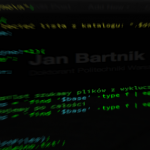 There are plenty of problems I have to solve by myself as they are connected with very specific needs. Today I had to create 20+ ftp (pureftp) accounts with “random” passwords and a quota. All happened on Ubuntu server so I decided to write a script to make my life easier.
There are plenty of problems I have to solve by myself as they are connected with very specific needs. Today I had to create 20+ ftp (pureftp) accounts with “random” passwords and a quota. All happened on Ubuntu server so I decided to write a script to make my life easier.
What I decided to do is to write a perl script that will get one argument on the command line (username) and make an ftp account “username” with chrooted home directory “/some/path/to/ftp/username”. Not-fully random (based on md5 algorithm) password and username should be appended to a text files, containing all the passwords.
Here’s the Perl script:
#!/usr/bin/perl
use Digest::MD5 qw(md5_hex);
if(@ARGV!=1){
usage();
exit();
}
$user = $ARGV[0];
print "Adding user ${user} to FTP db.\n";
$pass = substr(md5_hex($user),0,5);
$string = "pure-pw useradd ${user} -u 33 -g 33"
." -d /some/path/${user} -N 100"
." <<EOP\n${pass}\n${pass}\nEOP";
$out = `$string`;
open(DAT,">>passwords.txt");
print DAT "User: ${user}|Pass: ${pass}\n";
close(DAT);
sub usage{
print "Usage: adduser.pl username\n";
}
Here are some explanations. First of all, we will need md5_hex function to generate a password for our user:
use Digest::MD5 qw(md5_hex);
If the user will run our script with more or less than one parameter (which should be the username) we should tell him how to use our script and exit.
if(@ARGV!=1){
usage();
exit();
}
#...
sub usage{
print "Usage: adduser.pl username\n";
}
We get the username from the command line and save it as $user variable.
$user = $ARGV[0];
print "Adding user ${user} to FTP db.\n";
Next, we generate a password based on the md5 sum of the username. You can use salt or some randomness for increased security:
$pass = substr(md5_hex($user),0,5); # for increased security you might want to put some salt to this: #$pass = substr(md5_hex($user."salt"),1,5);
Now… the not-so-obvious part. We create a command for the command line. It gets interesting when the <<EOP begins. If you run pure-pw command it will prompt you for password and then retyping it. The part after “magic” <<EOP tells the script to get more input until it will find EOP line. This is how we force our script to get password from us.
$string = "pure-pw useradd ${user} -u 33 -g 33"
." -d /some/path/${user} -N 100"
." <<EOP\n${pass}\n${pass}\nEOP";
$out = `$string`;
-u and -g are here for system user and group connected with this ftp account. In my case it was www-data user and group. The last part is to append user’s username and password as a new line in a file:
open(DAT,">>passwords.txt");
print DAT "User: ${user}|Pass: ${pass}\n";
close(DAT);
This one is pretty straight forward.